A private blog dedicated to whatever topics I wish to rant about, but typically gaming.
Sunday, July 19, 2015
Sniper: Ghost Warrior 2 Stumble Through Placeholder
Life has reared it's ugly head again.
Sorry, no video this week. I'll try to retrofit this post, but no promises.
Sunday, July 12, 2015
Sniper: Ghost Warrior 2 Stumblethrough #3
Well, we finished off Mission 1 by providing over-watch for our assault team. That was pretty exciting.
In the next mission, we are still in the Philippines, but now we are on our own (no spotter), so we are free to make some bad decisions... (I told you I would include a death here or there)
Mission 2: Out of Nowhere (Part I)
Sunday, July 5, 2015
Sniper: Ghost Warrior 2 Stumblethrough #2
Ok, we've made our way through the first part of Mission 1. Now, I have played through this first part of Mission 1 numerous times thanks to the crappy, console-like, save game functionality and died at various points. I'm sure this game gets a lot more difficult as you go, but for now it is fairly easy. One thing for sure, there are times when you are able to sprint, but when in doubt, crouch. Your spotter will wait for you and you won't accidentally come upon enemies and alert them, at least not as easily. I actually died off camera at a point that you'll see in the first part of this next video (Part II) at the railroad tracks.
By the same token, don't dawdle. If you need a quick breather, pause the game. Wait too long, and you might be discovered by a wandering patrol. Of course, it helps if you are the least bit coordinated as well. I'm not that great at games, but I truly suck at FPS games. Ultimately, I will include some of the deaths I undergo, but without it getting too bogged down. Typically, you'll see the little flip transitions where I've had to back track.
As you'll see in this episode that finishes off the first mission, things start to open up a bit...
Mission 1: Communications Breakdown (Part II)
Sunday, June 28, 2015
Sniper: Ghost Warrior 2 Stumblethrough #1
I
certainly hope that you have been enjoying (or at least tolerating) my
TESO: TU Stumblethrough, and I thought that I would offer up a bonus, a break, as it were, from TESO.
True to my nature, I found another shiny to mess with that I would like to share. I literally own dozens of games that I have either barely started or not played at all. Ridiculous, I know, it's my addiction along with my computer gaming ADD, and every time I see a good game on sale (lately through steam or gog), I often get it, even though I don't have time to play it.
So, Sniper: Ghost Warrior 2 was released in 2013. Here's the description as provided on their website:
True to my nature, I found another shiny to mess with that I would like to share. I literally own dozens of games that I have either barely started or not played at all. Ridiculous, I know, it's my addiction along with my computer gaming ADD, and every time I see a good game on sale (lately through steam or gog), I often get it, even though I don't have time to play it.
So, Sniper: Ghost Warrior 2 was released in 2013. Here's the description as provided on their website:
Sniper: Ghost Warrior 2 is the only multi-platform, first-person, modern shooter exclusively designed around the sniper experience. It takes the bulls-eye precision of its predecessor to new and exciting heights, offering more diverse sniper challenges; a rebuilt AI system and the thrilling “one shot, one kill” precision that made the original a huge hit, selling 3 million copies worldwide. Taking advantage of the advanced capabilities of the CryENGINE3, Sniper: Ghost Warrior 2 also delivers striking graphic environments.As you will see, the graphics are as spectacular as advertised. I will talk a bit more about the game and what prompted me to try something like this out in my next post, but in the meantime, let's get right into it with...
Mission 1: Communications Breakdown (Part I)
Three months ago Russian mercenaries raided a bio-lab in Siberia and stole canisters of weaponized African hemorrhagic fever.
A Filipino national, Kalalo, wants to buy the bio-weapon and it’s your job to stop him. Your task force needs to infiltrate enemy territory and disable enemy communication lines to aid your efforts in recovering the bio-weapon.
Sunday, June 21, 2015
TESO: TU Stumblethrough #7
Woohoo, we kicked some bony skeleton butt right there. Good times, I don't care who you are.
It's nice to be back out questing in the sunshine as we pursue two more quests on Khenarthi's Roost that have us involved in some of the political intrigue taking place between the Dunmer (Dark Elves), Altmer (High Elves of which Aria is one), and Khajit (Kitty Cats) over who has "ownership" of the Island...
Sunday, June 14, 2015
TESO: TU Stumblethrough #6
Now that we have the history lesson out of the way, we can return to our questing in Khenarthi's Roost. As I mentioned in the video last time, should you wish to learn more about the lore and history of The Elder Scrolls Online, might I suggest you take a look at ShoddyCast's videos here.
So, back at Khenarthi's Roost, we have some serious undead butt to kick as we explore the area in and around the Temple of the Mourning Springs ...
Sunday, June 7, 2015
TESO: TU Stumblethrough #5
We've been traipsing around Khenarthi's Roost, dipping our toes in the Questing scene, killing and looting, and having all kinds of fun. If only we could find a dang staff. We continue to use a two-hander despite the fact that we're really not built for a two-hander, physically or otherwise.
At the start of this episode we are visited by a ghost and our presence is requested immediately for an important trip through recent history...
Sunday, May 31, 2015
TESO: TU Stumblethrough #4
Well, ok, so the last episode was not very exciting. I mean, we made some introductions, took a quick glance at the UI, and then made our way to Khenarthi's Roost, the little starter island off our main Island, Auridon.
In this episode, things get a little more exciting as we begin to explore the southern coast of Khenarthi's Roost...
Sunday, May 24, 2015
TESO: TU Stumblethrough #3
Whew! Wasn't quite sure how we were gonna make it out of Coldharbour, but we did, thanks to Dumbledore, and, we've managed to get to level 3 in the process.
So, we've found ourselves back in the land of the living having been rescued from the sea by 'friendly hands'. We are now in the city of Vulkhel Guard on the Isle of Auridon. We'll get our bearings, do a little UI exploration, then set out to do some questing in the starting island, Khenarthi's Roost.
Sunday, May 17, 2015
TESO: TU Stumblethrough #2
So, we made it out of the prison area of Coldharbour. Now, swinging that HUGE two handed sword (which we are NOT built for), we encounter some actual combat whilst we make our way to rescue Professor Dumbledore, er, I mean, 'The Prophet'. Will we ever make it back to the land of the living???
Episode 2
Tuesday, May 12, 2015
TESO: TU Stumblethrough #1
Yes, I'm changing it up again. Insufficient time to write a blog, so I'm going to switch to Game Play videos for a bit and I will get back to Space Engineers. Yeah. Sometime.
First up: The Elder Scrolls Online: Tamriel Unlimited (V2.0). This game has gone "Buy-to-Play" so, once you've purchased the game, there are no subscription fees (although that option is available). I'll be creating short posts with embedded videos, but you can also simply subscribe to the Playlist.
I'm calling these "Stumble-throughs", as they are not meant as tutorials nor as demonstrative play-throughs. You will have to look elsewhere for those. These videos will be me, stumbling through the game in my own casual, amiable, way. I am not an expert in any of these, and, as I will be encountering the content for the first time, there will certainly be noobishness, and perhaps even death involved (gasp). But hopefully you won't die of boredom. I will be making light commentary as I go, and occasionally some explanations of UI, crafting, combat, and whatever other game mechanics I feel like talking about at the time. This will NOT include every second of my game play. I will be focused on questing for the most part with some occasional crafting included for interest. Bank visits, inventory management, lengthy travel, etc. will be either missing entirely or compressed (if I can figure out how to do that). Segments will be between about 15 and 30 minutes in length.
So, without further adieu, let's stumble through the first part of the tutorial area...
Episode 1
Sunday, February 15, 2015
Space Engineers #4 - Scenarios and Settings
So, let's go back and take another look at the available starting scenarios in a little more detail.
Scenarios
- Easy Start 1 - You begin with a platform, 1 large ship, and 3 small ships.
- Easy Start 2 - You begin with a platform/station and several small and large ships. OMG, you absolutely need to check this out. In fact, you'll find a video at the end of the post that provides a brief tour.
- Lone Survivor - A single platform and basic functionality. No ships.
- Crashed Red Ship - A single damaged ship.
- Two Platforms - A multiplayer starting world. Platform and basic functionality only.
- Asteroid (Not shown) - Start in a functional rescue ship with minimal resources and systems.
- Empty World (Not shown) - Nothing but you and the asteroids.
You may want to start out with one of the first two scenarios in Creative mode if only to use now and again to learn how things are put together, fire the imagination, and for experimentation.
Now let's take a quick look at the settings.
Basic Settings
- Name - What you want to name this world.
- Description - Additional verbiage to describe your world. No idea where or if this is displayed.
- Game Mode - Creative/Survival. This determines whether you have infinite resources, no death and instant build time. Creative mode is great for simply building things or testing out how the different systems behave and interact.
- Online Mode - Offline/Private/Friends/Public. Determines whether you need an internet connection and whether you can join multiplayer worlds and who can join your world. Friends/Public refer to Steam friends or any Steam member.
- Max Players - 2 to 16 currently. Maximum number of players that can join your world.
- Environment Hostility - Safe/Normal/Cataclysm/Armageddon (unrealistic). Determines frequency and intensity of 'Meteor Showers'. These can damage or destroy equipment and you.
- Asteroid Amount - Normal/Large/Extreme/Infinite (w/Low, Normal, or High density). Number of (mineable) asteroids in the created world. Adjusting this higher will affect game performance.
- Auto Save - On/Off. Your game will be automatically saved periodically. This currently causes a brief lag spike, so you may want this off. Also turn it off if you want control over your saves (like just before trying out a tricky or dangerous maneuver).
Advanced Settings
- Game Mode - Creative/Survival. Same as in Basic Settings.
- Inventory Size - Realistic /x3/x10. This is measured by volume, not mass. After all, it's outer space, and unless you are under the influence of a gravity generator, mass only affects inertia, not how much you can "carry". I recommend going for x10 unless you are sadistic and want to make a million trips back and forth.
- Assembler Efficiency - Realistic/x3/x10. The amount of time it takes to "assemble" items from refined ore. x3 is sufficient for most purposes. I like observing the process, but not waiting forever for it.
- Refinery Speed - Realistic/x3/x10. The amount of time it takes to refine ore. x10 because you could run out of Uranium just waiting for it to refine more. This is also fun to observe, but not that fun.
- Welding Speed - Realistic/x3/x10. I like to leave this at realistic.
- Grinding Speed - Realistic/x3/x10. I like to leave this at realistic.
- Max Objects - 256. This slider allows you to adjust how many objects are created in the game at start. You can increase this but be aware that it will affect your PC's performance.
- Limit World Size - 10/50/100/Unlimited. Leave it at Unlimited.
- Respawn ship cooldown - Various. Leave it at the default.
- View Distance - 5 - 50 km. Leave this at the default unless you think your PC can handle it.
I'm not going to bother covering the checkboxes as you can go ahead and leave these set at their defaults. The only exception to this is to make sure the "Permanent Death" checkbox is turned OFF unless you want to start over from scratch whenever you die.
For the purposes of this blog, I will be creating a couple of custom worlds (subject to change). They will likely be
- Easy Start 1 in Survival Mode
- Easy Start 2 in Creative Mode
- Asteroid in Survival Mode
I have decided on a mix so that we can review various systems in each of the modes. Creative Mode allows us to goof around with the systems to learn about them, and then Survival mode so that we can do some mining, refining, and assembling (which is basically bypassed in Creative mode).
Well, I said I'd leave you with a short video of the Easy Start 2 Scenario Tour, but I'm running a bit short on time, so I will leave it for the next Space Engineers post.
Sunday, February 8, 2015
Space Engineers #3 - Lift Off!
All right, time to get crackin'. Remember that 'New World' button? Let's mash it!
Quickstart puts you into the 'Easy Start 1' scenario (more on this in a moment), but in 'Creative' mode (as opposed to 'Survival' mode). What's the difference? Well, similar to Minecraft's Creative mode, in this game you will get infinite supplies, instant build times and no death and that is why you will never pick it.
Select 'Custom World' and you can do whatever you want with the World settings (including all of those from Quickstart if you really want to).
Now, in the interest of getting into the bloody game, I will postpone the explanation of the Scenarios and World Options until next time. Suffice it to say for now, a great place to start is with the 'Easy Start 1' scenario with the default settings shown...
and Advanced settings changed thusly...
finally, we rename the world and give it a description...
Mash the 'OK' button, and whoila! You are somewhere out in the asteroid field on your own little outpost consisting of a mining platform, 3 small ships, and one large ship!
Press 'v' to move the view into 3rd person perspective...
hold the 'Alt' key down to move your camera around for a selfie...
then use the mouse wheel to zoom out, and...
get an overview of the whole operation. Sweet!
So, before we go, let's take a little spin around the platform and check out some basic controls...
Sunday, February 1, 2015
Space Engineers #2 - Getting Set Up
When you fire up Space Engineers, you will be presented with the Main Menu. A video will be playing in the background demonstrating the real physics engine in all its glory where the devs are having fun crashing objects together.
Over on the right, you will see a 'Recommend' button where you can announce your new interest to the world via the usual social media outlets such as Facebook and Twitter. Beneath that, a text window will announce the latest news whether a new patch or company update. A link is provided that you can follow for details.
On the left, you have the following buttons.
In the first group:
- New World - Create a new game world
- Load World - Load a saved game world
- Join World - Join a multiplayer game hosted by another player
- Workshop - Load a game world that has been uploaded to the Steam Workshop by another player/designer
- Options - Set Game, Video, Audio and Key-bind options
- Help - Link for Tutorial Videos, Displays Key binds
- Credits - Um... rolls game credits
- Exit to Windows - With a Save Game prompt!
Clicking the 'Options' button brings to the Options screen where you can select subcomponents to set options for
- Game
- Video
- Audio
- Controls
The 'Game' options can be left at the defaults for most purposes.
'Video' options should be adjusted to your system's capabilities.
The 'Audio' options, well, meh. I have the music volume turned down so that when I record a video for this blog, you will be able to hear my voice over the music...
... whether you want to or not.
And, last, but not least, the Control options allows you to do remap/restore your key binds for
- Navigation
- Tools / Weapons
- System (3 screens)
- Spectator
Bored yet? Yeah, I'll bet. Ok, next time we'll get into creating a new world with a brief description of those options. I promise. No, really, we'll actually get a game going.
Sunday, January 25, 2015
Space Engineers #1 - Introduction
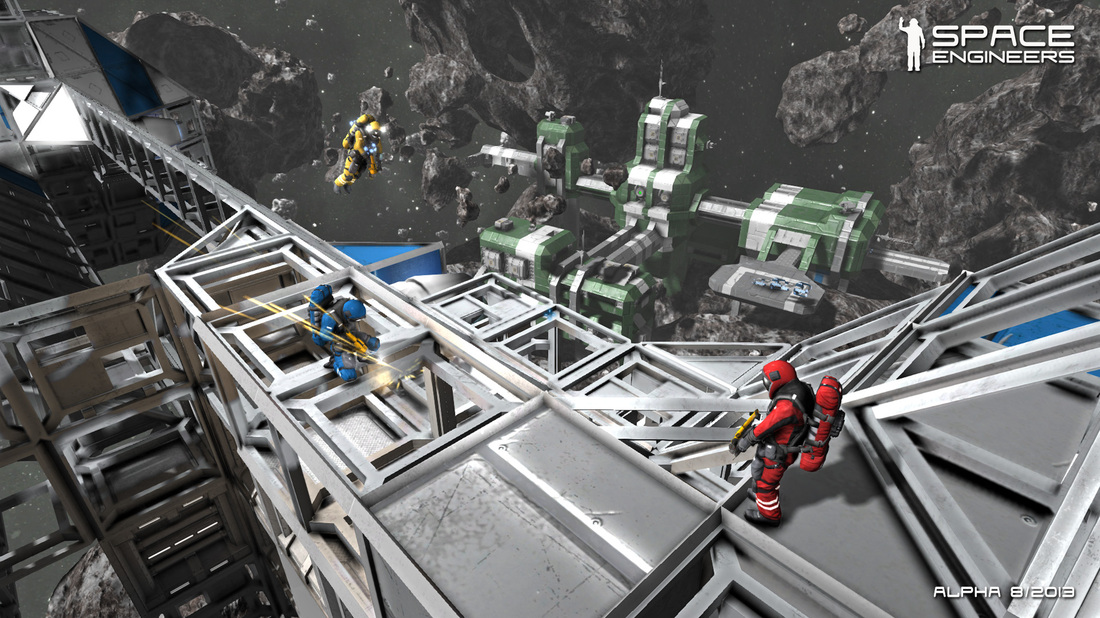 |
| Space Engineers |
Space Engineers is a sandbox game about engineering, construction and maintenance of space works. Players build space ships and space stations of various sizes and utilization (civil and military), pilot ships and perform asteroid mining.
In 2002, Marek Rosa got an idea of making a physics-sandbox game where players construct static and dynamic structures in a grid-like environment, with realistic physics and realistic volumetricity.This looked pretty cool to me, and as I mentioned in the last post, Steam was having a sale with this game being 50% off ($10). *sigh* I couldn't resist. OMG, what did I get myself into. Of course, I always say that.
This idea was inspired by his childhood days, spent with the popular construction toys of LEGO and LEGO TECHNIC.
So, let's take it from the top.
Currently, the game is available as an 'Early Access Game' (it is still in development) and may be purchased for $19.99 either directly from the developer or from Steam, but note that you will be required to have a Steam account in order to play the game. If you are feeling generous, a 4-pack is available for purchase at $59.99 or 4 for the price of 3. Gift the other copies to friends (this is a multiplayer game after all)! The only platform currently supported is Windows, but Xbox One support at a future date has been announced. This is a one-time purchase with neither subscription nor micro-transactions.
So, let's get started, by taking a look at the trailer...
Now, I'm a little bit anal (which comes as no surprise to those of you that know me), so I tend to visit YouTube and find some tutorial videos on games I am considering for purchase, or those that I have newly purchased. Especially for those games that don't come with a manual as is the case here. So let me point you to a video or two...
- Space Engineers Tutorial - Great place to start.
- GasBandit Tutorial Series - These are great. Nothing assumed and as always, I prefer clean language.
- Also, the company releases videos for each patch and they can be found here.
There are many other great videos out there as well and I suspect that I will probably add a couple to the mix myself! So take some time reviewing a couple of these and next time we'll launch the game and talk about some of the configuration possibilities and what they mean when starting out developing your very own outpost in space!!
Thursday, January 15, 2015
A New Year, A New Post
Well, of course I was correct when I said in my first post that I would start this blog, post for a couple of months and then quit. That's from experience. Whatever. The demands of real life rears its ugly head.
But guess what? It's the start of a New Year! 2015! (Yeah, I know, I kinda missed 2014 in its entirety.) And another new game has struck my fancy. Hey! I heard that groan.
Don't get me wrong, I will get back to Tomb Raider, it's a great game and I really would like to add it to my minuscule list of completed games, but right now I'm playing Dragon Age: Origins simply becuase my daughter got interested in Dragon Age: Inquisition and I thought that since I had the original game that I had started to play (never getting out of the starting area), I would try and get through it and I already owned it, so it was "free"... you get the idea.
But, that is not what this blog will be about. At least for a while.
Steam. In their own words, Steam offers a "Digital game store for Windows, Mac, and Linux platforms with forums, update client and store code redemption". That's a bit simplistic and certainly understated. Boy, do they offer a bunch of games. New, old, indie, you name it. By no means all, but a lot. And they have some great sales, so let me warn you up front... oh... you already clicked on the link? Well, sorry about that.
The Indie games available are one of the best things about Steam. Small development shops get the opportunity to put their games out in front of large numbers of players. And there are some real diamonds in the rough out there. A somewhat new paradigm is to open a game currently in development, but playable, to the general gaming public for testing, feedback and of course, income. You will usually pay between $5 and $20 for access to a game that is in open 'Alpha'. The game is purchased 'as is' with no guarantees about feature set, etc. This helps the independent developer get some income flowing in while still developing the game. The greater the interest, the greater the income, the more incentive the developer has to not only finish the game but add more features as requested by the audience.
So, one of these games rather caught my eye after having played a little 'Minecraft' and 'Craft the World'. Can you guess? Well, you'll have to wait until next time to find out. In the meantime, Happy New Year!
Steam. In their own words, Steam offers a "Digital game store for Windows, Mac, and Linux platforms with forums, update client and store code redemption". That's a bit simplistic and certainly understated. Boy, do they offer a bunch of games. New, old, indie, you name it. By no means all, but a lot. And they have some great sales, so let me warn you up front... oh... you already clicked on the link? Well, sorry about that.
The Indie games available are one of the best things about Steam. Small development shops get the opportunity to put their games out in front of large numbers of players. And there are some real diamonds in the rough out there. A somewhat new paradigm is to open a game currently in development, but playable, to the general gaming public for testing, feedback and of course, income. You will usually pay between $5 and $20 for access to a game that is in open 'Alpha'. The game is purchased 'as is' with no guarantees about feature set, etc. This helps the independent developer get some income flowing in while still developing the game. The greater the interest, the greater the income, the more incentive the developer has to not only finish the game but add more features as requested by the audience.
So, one of these games rather caught my eye after having played a little 'Minecraft' and 'Craft the World'. Can you guess? Well, you'll have to wait until next time to find out. In the meantime, Happy New Year!
Subscribe to:
Comments (Atom)





















